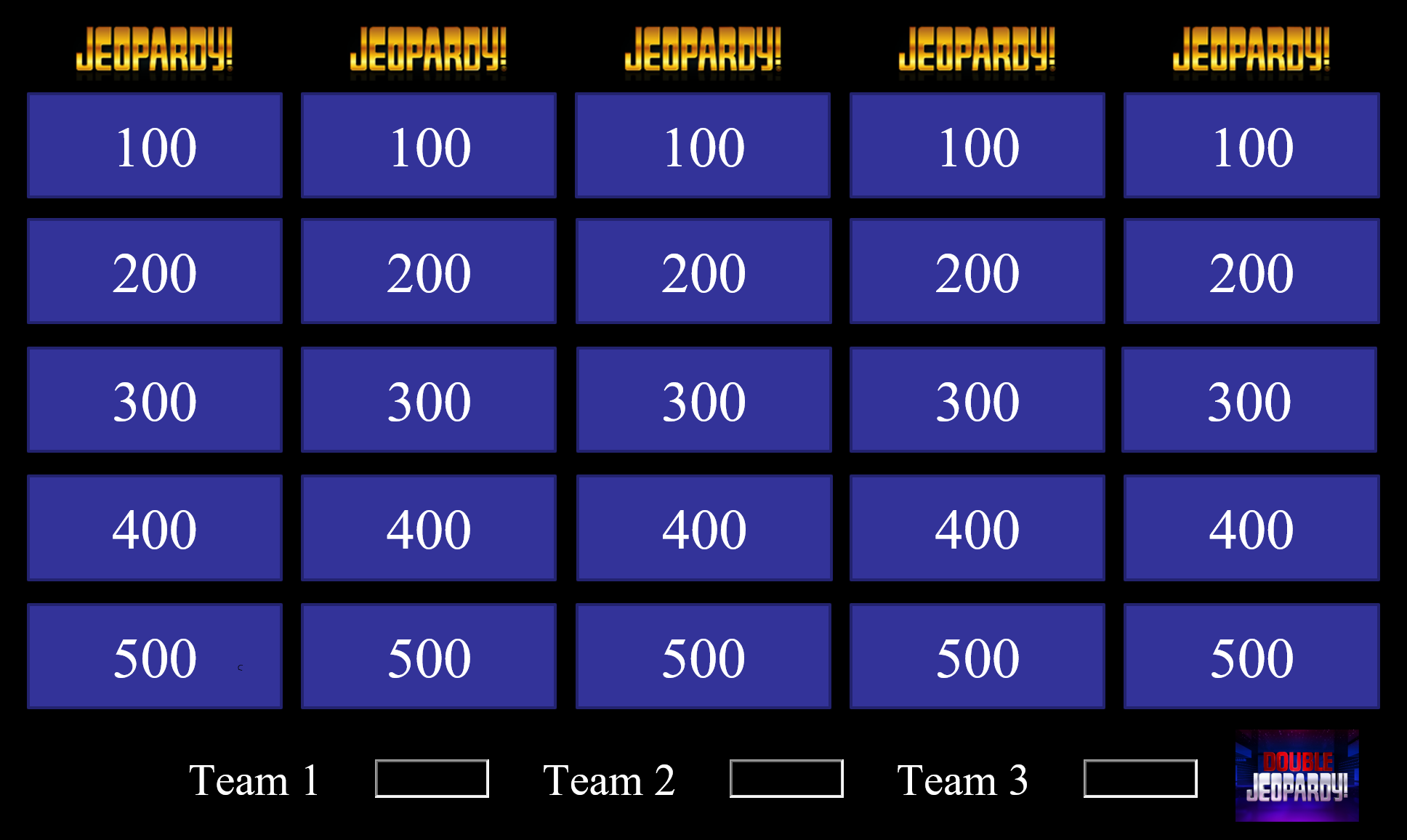
Setting Up Jeopardy
After you open the file, you will need to change the categories to match the categories of your Jeopardy game. Do this by clicking all the yellow Jeopardy images and then send them to the back. Fill in the categories, then send the categories back again behind the Jeopardy images. Then go through all the slides and add your answers, questions, and categories.
Using the Daily Double
On one of the final slides is a slide as shown below. Follow the instructions on this slide to add a daily double to your game. Remember to add one under normal Jeopardy and one under Double Jeopardy.

Playing Jeopardy
Run the PowerPoint and click on the number corresponding to the contestant/team's choice (e.g. 100 under category 1). This will advance to the slide that corresponds to the category and number selected. The numbers will automatically fade, but you can still click on categories even with the numbers gone. After the contestant/team has answered the question, make sure you click the scoreboard image to advance to the scoreboard.
Click inside the text box for the corresponding team/individual and enter/change the score accordingly.

After entering the score, click the home icon to return back to the Jeopardy categories. After all the answers have been chosen, click the Double Jeopardy image on the Jeopardy categories slide to advance to Double Jeopardy.
Playing Double Jeopardy
Double Jeopardy is identical to normal Jeopardy. Follow the instructions as you did previously.
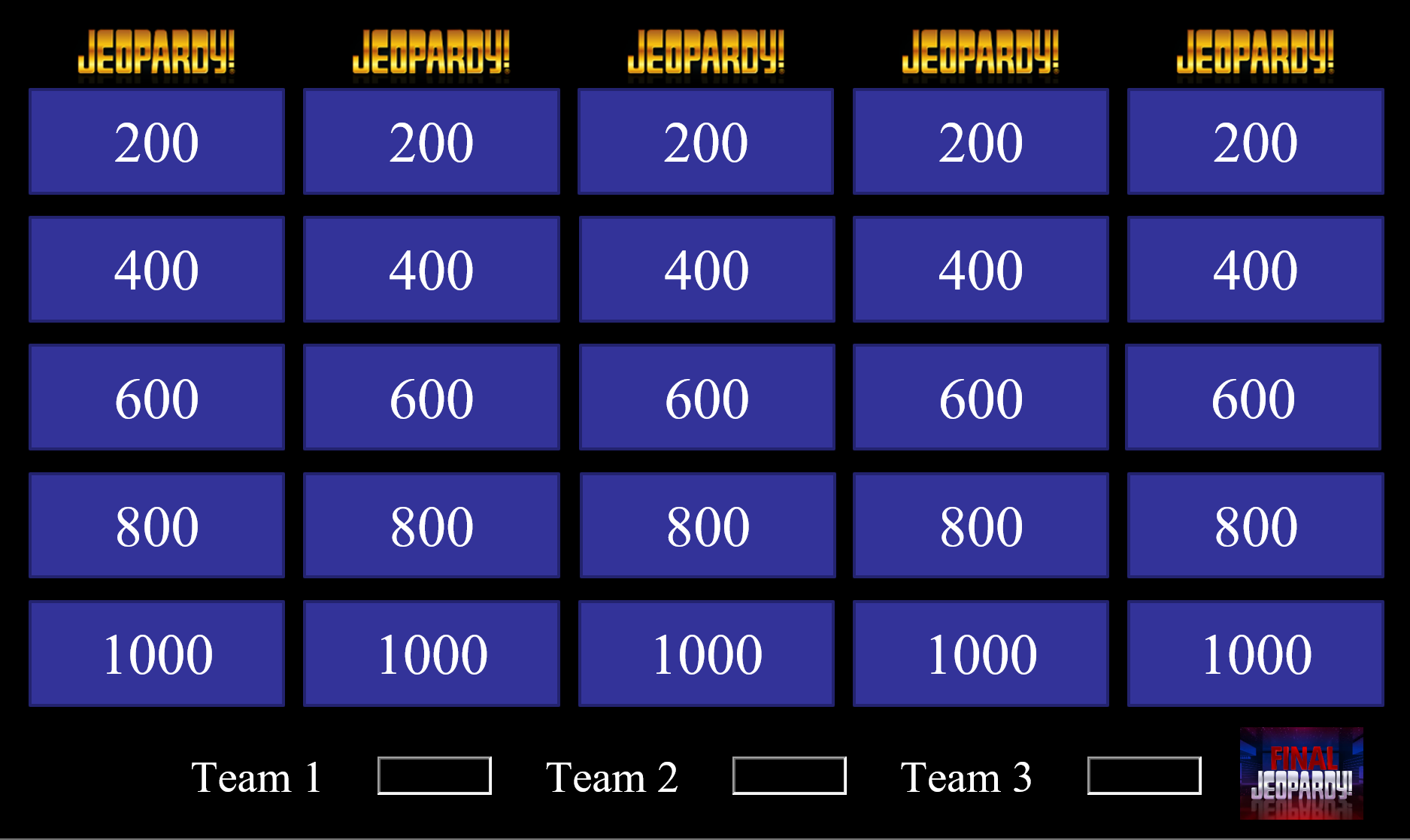
After all the answers have been chosen, click the Final Jeopardy image on the Double Jeopardy categories slide to advance to Final Jeopardy.
Playing Final Jeopardy
Enter in a wager for each contestant/team, then click to show the answer. Click one more time. Wait until the music runs out, then reveal the correct question. If the contestants/teams got the correct answer, sum up the wager and score, otherwise, subtract the wager from the score.
